UPDATE 2/16/12: After running disk utility and trashing the preference files, ProTools in the Audio Studio appears to be responding and working as expected.
----------------------------------------------------------------
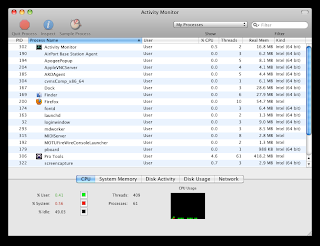
ProTools appears to not always be launching correctly in the Audio Studio. If its not working, you will notice that it will just keep bouncing in the dock and not actually launch the software. We will hopefully have this fixed within the next week, however until that happens, here is the work around.
If you turn the computer on and ProTools does not launch, open up activity monitor. You can do this by going to Applications and double clicking it, or by typing in "activity monitor" into spotlight located in the top right corner of the screen.
Tab down to ProTools, select it and press "Quit Process." When it asks you to force quit, go ahead and press Yes. Once ProTools quit, wait a few moments and open it up again. This should fix the problem. If it does not, repeat these steps.
No comments:
Post a Comment