Now that the studios are being used in full swing, many of you are bouncing back and forth between the different studios. This is wonderful and encouraged. In this post, I will show you what settings to change in order to move your sessions between the Audio Studio and EMS B.
CLOCK:
The first setting you need to change is related to the clock. In the Audio Studio, the clock is an internal clock generated by the Apogee Symphony I/O Converters/Interface. In EMS B, the clock source is the SYNC I/O. When you open up a session from a different studio, if the clock is not set properly, the converters will blink and you will often here a periodic clicking noise.
To change the clock, follow the steps below.
1. Goto the "Setup" Menu in ProTools and select "Session"
2. Find the Clock pull down menu and select the correct setting.
3. If you are using EMS B, it should read "SYNC." If you are using the Audio Studio, it should read "192 I/O #1 Internal"
EMS Setup Session Picture
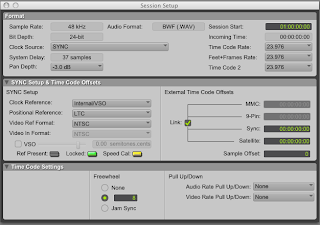
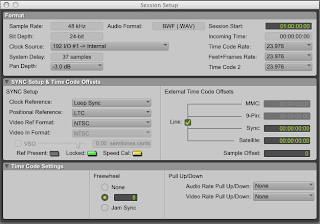
I/O:
The next step is to configure your I/O to match the converter setup for each respective room. In order to do this, goto the "Setup" menu in ProTools and select "I/O." Match the current I/O with the pictures below and you should be all set.
EMS B Input
EMS B Output
Audio Studio Input
Audio Studio Output




No comments:
Post a Comment