Many users like the tactile control of faders, but prefer to use an "In the Box" workflow. For users who subscribe to this camp, control surfaces are a great tool. The API Vision console allows you to use the console as a control surface. You can use the console as a HUI control surface, by simply configuring ProTools and enabling control surface mode on the console. (Please note that the console control surface only allows you to control faders, solos and mutes.)
To configure ProTools, goto the 'Setup' menu and select 'Peripherals.' Tab over to 'MIDI Controllers' and assign the different fields to look like the picture below. This ProTools configuration is for EMS B ONLY. The send and receive channel numbers are different in the Audio Studio, but the process is the same.
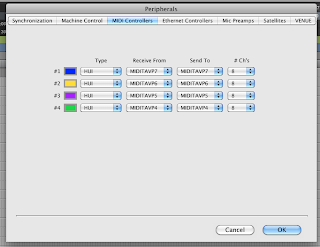
Next, goto the Vision control panel and make sure the 'ENABLE CTRL SURF' button is pressed and glowing green. The console should now mirror your ProTools mixer.

No comments:
Post a Comment